Fix An Incorrect Category on StumbleUpon – Quickly and easily – step-by-step
Let me start off by letting you know I am by no means a StumbleUpon expert, actually far from it. What I do know is how to :
Fix An Incorrect Category on StumbleUpon
I stumble a lot of blog posts daily, and by a lot, I mean dozens. StumbleUpon has brought me large amounts of traffic over time, especially when something goes viral.
You ever had that ? If yes, you should also know that categorizing a post is one of the most important steps in discovering/stumbling a post.
StumbleUpon (SU for short from now on) makes small changes every now and then, not talking about the new homepage layout option (which I tried for maybe a day or two and then returned to the old layout).
I’m talking about the fact that when you stumble a post, SU would ask first : Like This? which you then confirm.
Now if the post has already been discovered, that’s it for you. But, if another question pops up asking whether it is “Safe for Work”, then it normally means you are the person discovering the post for the first time on SU. The small change now, is that SU no longer asks you to add the category or tags.
Why do posts end up in the wrong category ?
Most stumblers know this already, however it seems there are still some out there who :
Either, do not know, and just go their merry way after the “Safe for Work” or they just could not be bothered to categorize and tag the post.
And there your delicious recipe for a Blueberry Pie goes into Uncategorized or worse, ends up in the Pornographic category. NO one looking for a Blueberry Pie is going to look there for a recipe.
Now whilst there certainly has to be people following both interests, Recipes (Food/Cooking in SU) and Pornographic, you still want your post in the correct slot, right ?
In the unfortunate event that you find your post categorized incorrectly, I will show you how to fix the problem. But have to mention that SU seems to fix these mistakes quicker if you can get the original discoverer to put in a report as well.
The post I’m sharing below, was not categorized or discovered wrong, it is a new post I had just discovered for my bloggy friend Evelyn from My Turn For Us.
I have found that each and every new post I discover goes by default straight into the “Uncategorized” category. Which started happening a couple of weeks ago in SU.
Right, I have discovered the post and after the “Safe for Work” bit, I always hit the small piece where it mentions that this post has been “Added to Your Likes” which takes me to the screen below.
Step-by-Step
1.) See – straight into the Uncategorized section and this particular post is a recipe i.e. Food/Cooking in SU.
2.) This is where you enter the post on SU (for lack of a better description)
3.) After entering, you will see the above screen (and also the original discoverer – in this case me – on the far right under Uncategorized) – now place your cursor where the arrow shows and enter.
4.) Now we’re into business – SU is asking what’s wrong — You want to change the Category – enter
5.) This little box will now pop up and you can choose the correct category (see screenshot below)
6.) Add tags – either given to you or add as you think fit {see screenshot below}
7.) Hit “SEND REPORT”
Above is what I have chosen as category and tags for this specific post.
8.) Hit “DONE” and then close the box at the small ” x ” top right.
Almost done ….
I like to make double sure the post is now correctly categorized in StumbleUpon, especially if I am the first discoverer.
9. ) Still shows “Uncategorized” – only because you are still on the same screen
10.) Press enter on “My Likes” as above
All fixed !
And Voila ! All fixed and Evelyn’s delicious recipe for Zucchini Chips (which you can find HERE by the way) is now in the correct category – Food/Cooking.
It might seem like a long process, but it only takes a minute, and if it is your own post you most certainly want to fix it as soon as possible.
It will also help if you could contact the original discoverer to put in a report as well, should it take too long to fix.
If you are the first or original discoverer, the post will be fixed within minutes, but hey, there is always that, might take a little time.
That’s it for today, not a recipe, but certainly related to recipes and not only recipes ! You DIY peeps most certainly do not want your beautiful porch decor in the recipe category, right ?
Last but not least : always, but always check on your discovered posts, I keep mine all in a locked list in SU.
Why should you fix a category ?
Some of the weirdly categorized recipes I’ve seen during the last week or so (excluding Uncategorized which there are many, many floating around). “Hard Rock” / “Pornographic” / “Lesbian Sex” — I don’t have a problem with any of these categories, each person to her/his own. But I do have a problem when my recipe ends up in one of them. Just as much as I am sure the “Hard Rock” stumblers would be annoyed to find my latest recipe there instead of a newly released CD review !
Have some more tips to share with us ? Or a quicker fix to this particular problem ? Let us know in the comments line.

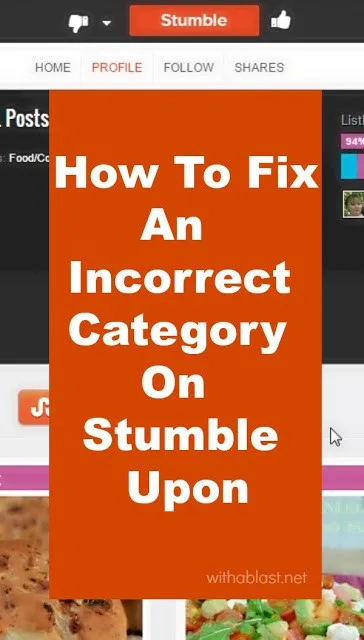
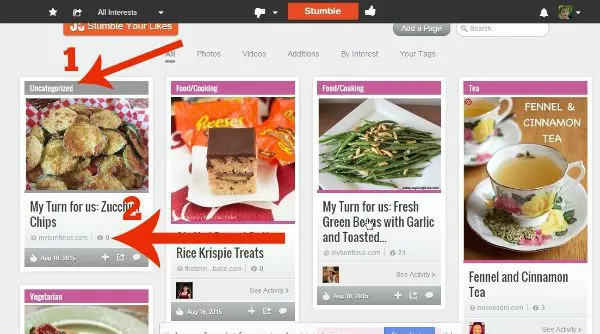

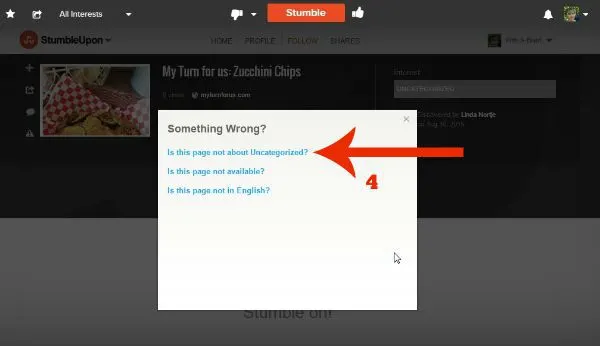
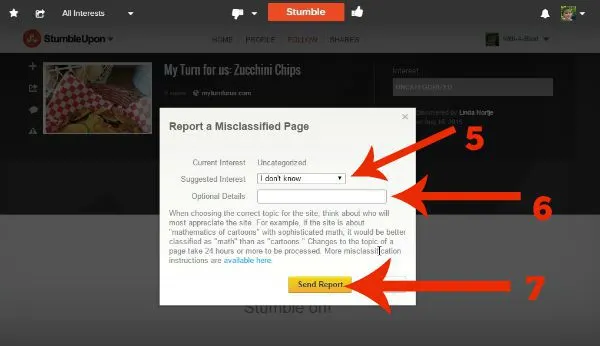
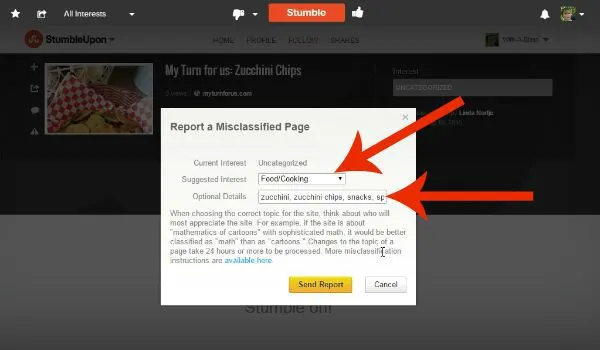
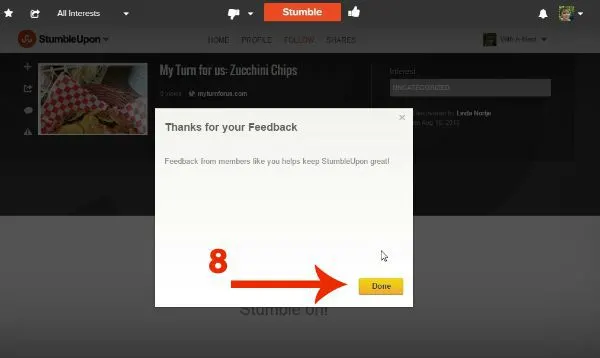
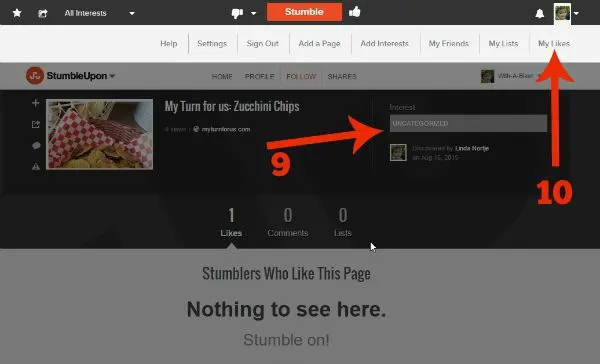
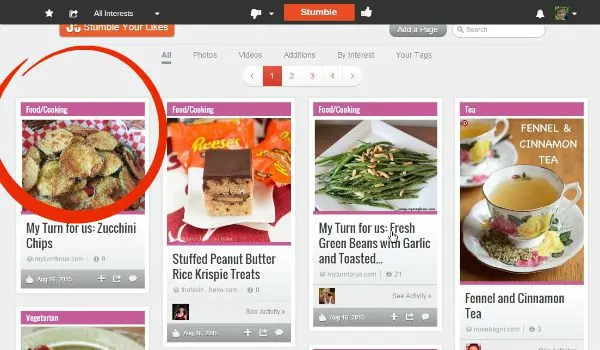
Marisa Franca @ Allourway
Friday 20th of November 2015
Hi Linda! I've seen you on the group boards that I'm on :-) I was given some lousy information and I have some good recipes and I discovered them. Unfortunately I can't put them in the Stumble/Yum threads since I discovered myself. One of my best recipes is in this category. Is there any way I can undo what I did and start over?
Linda Nortje
Saturday 21st of November 2015
Marisa, I discover a lot {most actually} of my own posts - not recommended though - and those are the same links I add to the Stumble/Yum threads. In the threads itself, it really does not matter who discovered the post. Yummly is totally fine to yum your own posts, and I usually do mine as soon as the post goes live {then I can also put it in my blog's page-collection} I do not know of any way to un-discover a stumble, but maybe you can ask StumbleUpon via e-mail ? (replying here as your e-mail is not attached to your comment)
Cynthia
Tuesday 1st of September 2015
I have a SU question I hope you can answer. How do I get to a persons profile to follow them if I only have their page? Thanks in advance!Cynthia @ craftoflaughter
Linda Nortje
Tuesday 1st of September 2015
Cynthia,you can try here : ( http://www.stumbleupon.com/discover/stumblers ) and maybe putting their page name in the "search" box would bring up the person's profile. You might have to refresh the page after you copied/pasted the link as SU sometimes shows above the top bar {replying here as your e-mail is not attached to your comment}
Michelle De La Cerda
Wednesday 26th of August 2015
This helped me today, thank you!
Lori Vachon
Wednesday 26th of August 2015
Linda, Thank you so much for this! I had to Google how to fix this problem and by luck found this post. SU had gloriously put a smoothie into the arthritis category, needless to say not where it needed to go. Much appreciated!
Homemade Food Junkie
Monday 17th of August 2015
I am going right now to check my SU account. Thanks Linda! I'm always looking for ways to perk up SU. So far I have thousands of pages in my like and almost NO pv from them. Sigh, what am I doing wrong???